Grant proposal formatting is crucial for creating professional, readable documents that enhance your content while meeting funder requirements. Proper formatting demonstrates attention to detail, respects reviewer time, and ensures your proposal makes a strong first impression. Good formatting also improves accessibility and comprehension, allowing your compelling content to shine through clear, organized presentation.
General Formatting Principles
Funder Guidelines Priority means that specific funder requirements always override general formatting recommendations. Review application guidelines carefully before beginning proposal preparation, as funders may specify font types, sizes, margins, spacing, page limits, and other technical requirements that must be followed exactly.
Professional Appearance reflects your organization’s competence and attention to detail. Use consistent formatting throughout your proposal, maintain clean layouts with adequate white space, and ensure that your document looks polished and professionally prepared.
Reader-Friendly Design prioritizes clarity and accessibility for busy reviewers who may read dozens of proposals. Choose formatting that reduces eye strain, enables quick scanning, and helps readers find information efficiently.
Accessibility Considerations ensure that your proposal can be read by individuals with visual impairments or other accessibility needs. Use sufficient color contrast, readable fonts, and proper heading structures that work with screen readers.
Font and Typography Standards
Font Selection should prioritize readability over creativity. Standard choices include Times New Roman, Arial, Calibri, or other widely available fonts that display consistently across different systems. Avoid decorative fonts that may appear unprofessional or create readability challenges.
Font Size typically ranges from 11-12 points for body text, with many funders specifying exact requirements. Use consistent sizing throughout your document, with appropriate size increases for headings and section titles. Consider reviewer comfort when selecting sizes within allowable ranges.
Typography Hierarchy uses different font sizes, weights, or styles to create clear document organization. Main headings might use 14-point bold text, subheadings use 12-point bold, and body text use 11-point regular weight. Maintain consistency in your hierarchy throughout the proposal.
Special Formatting like italics, bold, or underlining should be used sparingly and purposefully. Bold text can emphasize key points or headings, while italics might indicate publication titles or foreign words. Avoid excessive formatting that creates visual clutter.
Page Layout and Structure
Margin Requirements typically range from 0.75 to 1.25 inches on all sides, with many funders specifying exact measurements. Adequate margins improve readability while providing space for reviewer notes. Consistent margins throughout your document create professional appearance.
Line Spacing of 1.15 to 1.5 provides optimal readability for most reviewers. Single spacing may appear cramped while double spacing wastes valuable space in page-limited proposals. Some funders specify exact spacing requirements that must be followed.
Paragraph Formatting should use consistent indentation and spacing between paragraphs. Consider using block paragraphs with space between them rather than indented first lines, as this creates cleaner appearance in grant proposals.
Justification Choices typically favor left alignment over full justification, as left-aligned text creates more natural reading flow and avoids awkward spacing that can occur with justified text.
Document Organization and Navigation
Clear Section Headings help reviewers navigate your proposal efficiently. Use descriptive headings that clearly indicate section content, maintain consistent formatting for similar heading levels, and ensure headings accurately reflect the content that follows.
Table of Contents may be beneficial for longer proposals, especially those exceeding 15-20 pages. Include page numbers and use formatting that makes the table of contents easy to scan and use for navigation.
Page Numbers should appear consistently throughout your document, typically in headers or footers. Include your organization name or proposal title along with page numbers to help reviewers track materials if pages become separated.
Section Breaks can improve document flow and organization. Use page breaks to start major sections on new pages when appropriate, while ensuring that related content stays together and avoiding awkward page breaks that separate important information.
Visual Elements and Graphics
Strategic Use of Graphics can enhance understanding when used appropriately. Logic models, organizational charts, timelines, or data visualizations can clarify complex information more effectively than text alone. Ensure graphics are high quality and directly support your narrative.
Chart and Graph Standards should follow professional presentation conventions with clear labels, appropriate scales, and readable text. Use consistent color schemes and formatting across all graphics within your proposal.
Image Quality must be sufficient for both digital viewing and printing. Use high-resolution images that remain clear when printed, and ensure that graphics add value rather than serving as decorative elements.
White Space Utilization improves readability by preventing cramped appearance and allowing content to breathe. Strategic use of white space draws attention to important elements and creates professional appearance.
Budget and Financial Document Formatting
Table Formatting for budgets should be clean, organized, and easy to read. Use consistent alignment, clear column headers, and appropriate spacing that makes financial information accessible to reviewers.
Currency and Number Formatting should follow standard conventions with proper comma placement, decimal alignment, and dollar sign usage. Maintain consistency in number presentation throughout all budget documents.
Multi-Year Budget Presentation may require side-by-side columns or separate pages depending on funder preferences. Ensure that multi-year information is presented clearly with obvious totals and year-by-year breakdowns.
Budget Narrative Integration should complement budget tables with clear explanations. Format budget narratives consistently with other proposal sections while maintaining obvious connections to corresponding budget line items.
Electronic Submission Formatting
PDF Requirements are standard for most grant submissions to ensure consistent appearance across different systems. Create PDFs from original documents rather than scanning printed versions to maintain quality and searchability.
File Naming Conventions should follow funder requirements exactly. Use descriptive names that include your organization name, proposal title, and submission date when guidelines permit. Avoid special characters that might cause technical problems.
File Size Management ensures that documents can be uploaded and downloaded efficiently. Optimize images and graphics to reduce file sizes while maintaining quality. Some funders specify maximum file sizes that must be observed.
Hyperlink Functionality should be tested in final PDF versions. Internal links to different sections can improve navigation, while external links should be avoided unless specifically requested by funders.
Accessibility and Universal Design
Screen Reader Compatibility requires proper heading structures, alternative text for images, and logical reading order. Use built-in heading styles rather than manual formatting to create documents that work with assistive technologies.
Color Considerations should ensure sufficient contrast between text and background colors. Avoid relying solely on color to convey important information, as some reviewers may have color vision limitations.
Font and Size Accessibility within allowable parameters should lean toward larger, more readable options. Consider that reviewers may be reading on various devices or in different lighting conditions.
Document Structure should follow logical organization that makes sense when read linearly. Use proper heading hierarchies and avoid complex layouts that might confuse screen readers or alternative viewing methods.
Common Formatting Mistakes
Inconsistent Formatting throughout the document suggests careless preparation and can distract from content quality. Maintain consistent fonts, spacing, heading styles, and other formatting elements throughout your proposal.
Overcrowding Pages to maximize content within page limits often backfires by creating difficult-to-read documents. Respect white space and readability even within strict page limitations.
Inappropriate Graphics that don’t add value or appear unprofessional can detract from proposal quality. Only include visual elements that directly support your narrative and enhance reviewer understanding.
Poor Quality Scanning or image reproduction creates unprofessional appearance and may make important information illegible. Use high-quality reproduction methods for all included materials.
Guideline Violations regarding fonts, margins, or other technical requirements can result in automatic rejection regardless of content quality. Double-check all formatting requirements before submission.
Quality Assurance Process
Multiple Format Review involves checking your proposal in different formats and on different devices to ensure consistent appearance. View PDF versions on computers, tablets, and phones to verify readability.
Print Testing verifies that your proposal looks professional when printed, as some reviewers still prefer hard copies. Check that graphics reproduce well and that text remains readable in printed format.
Colleague Review can identify formatting issues that you might miss after extensive work on the document. Fresh eyes often catch inconsistencies or problems that become invisible to document creators.
Final Checklist should include verification of all formatting requirements, consistent application of styles throughout the document, and proper file preparation for submission.
Technology Considerations
Software Compatibility affects how your proposal appears to reviewers using different programs. Use standard software and save in widely compatible formats to ensure consistent appearance.
Version Control becomes important during proposal development, especially with multiple contributors. Establish clear processes for document sharing, editing, and final version preparation.
Backup Procedures protect against technical failures that could jeopardize proposal submission. Maintain backup copies in multiple locations and formats to prevent loss of formatting work.
Submission Platform Requirements may affect formatting choices. Some online submission systems have specific requirements or limitations that influence how you should prepare your documents.
Advanced Formatting Techniques
Style Sheet Development can ensure consistency across long documents or multiple proposal sections. Create and apply consistent styles for headings, body text, and other elements to maintain professional appearance.
Template Creation for future proposals can save time while ensuring consistent quality. Develop organizational templates that incorporate your standard formatting while remaining flexible for different funder requirements.
Collaborative Formatting requires clear guidelines when multiple people contribute to proposal development. Establish formatting standards and review processes that maintain consistency across different contributors.
Professional Design Elements like consistent color schemes, header designs, or organizational branding can enhance proposal appearance when used appropriately and within funder guidelines.
Proper formatting transforms good content into compelling, professional proposals that make strong first impressions while respecting reviewer time and attention. It demonstrates organizational competence and attention to detail while ensuring that your important messages are communicated clearly and effectively.
When combined with strong content, excellent formatting creates proposals that stand out in competitive funding environments while meeting the professional standards that funders expect from potential grant recipients. Remember that formatting should enhance rather than overshadow your content, creating documents that are both visually appealing and substantively compelling.
Like this tip? Check out my grant writing books, courses and newsletter.
Was this answer helpful? Share it now: